We get frequent complaints from our
Windows Vista users that they
encounter errors when trying to register their license, even when they
already are an
Administrator of their computer. To ensure a seamless
registration process, we recommend that you turn off
Windows Vista's
UAC (User Account Control) before performing registration, even if you
are an Administrator of your computer. (Here's instruction
to check if you are an Administrator
in Windows Vista.)
User Account Control (UAC) is a new security feature in Windows Vista
that requires all users to log on and run in Standard user privileges
mode instead of as Administrator. Even if you are logged in as an
Administrator, Windows Vista might still prompt you for your user name
and password when you try to perform various tasks on your computer. This is an annoying
feature that most users dislike about Windows Vista because it hinders
productivity and causes headaches for software vendors.
To avoid getting any errors, we recommend that you turn off User Account Control before you
register our software. You can turn User Account
Control back on after registration if you feel better having it on.
Most of our users prefer to have it off because they don't
like to be prompted again when trying to run other software programs
that requires writing information into Window's registry.
Here's instruction on how to turn off User Account Control:
1) Click on the
Windows Vista Start button on the lower left corner of your computer
screen:

2) Click on the
Control Panel menu item:
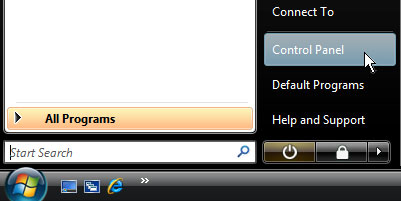
3) Click on the
User Account and Family Safety link on the Control Panel:
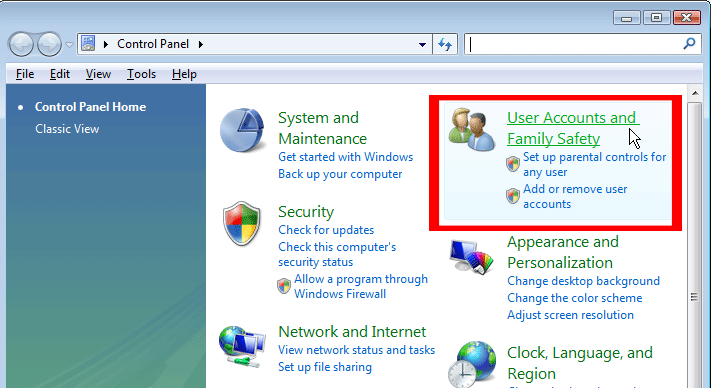
4) Click on the green
User Accounts link:
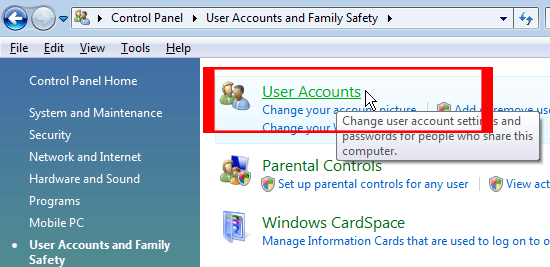
5) Click on the
Turn User Account Control on or off link:
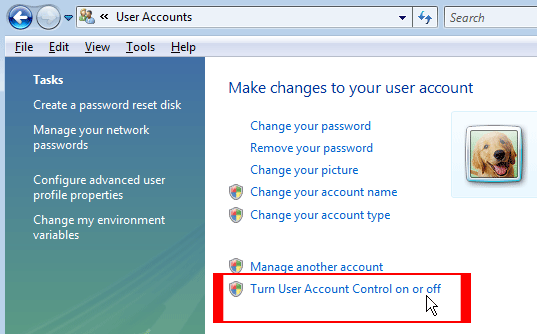
6) Uncheck the check box that says
Use User Account Control (UAC) to
help protect your computer. Click on the "OK" button to commit your
change. You will be asked to restart your computer.
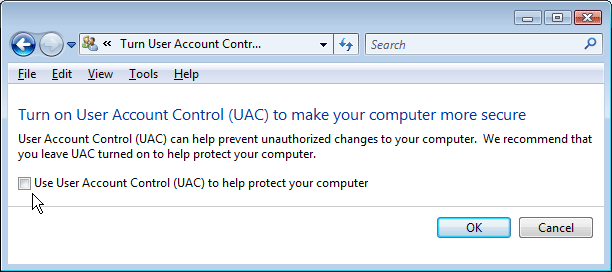
7) Restart your computer. When you log back in, you should be able to register your software license
without any problems.
8) If you would like to turn on UAC after the registration process, simply check the checkbox again and restart your computer.
Most of our users just leave it off because they have better things to do other than re-entering
their Administrator user name and password over and over again when prompted.
If you are using Windows 7, here's instruction on
how to turn off UAC on Windows 7.
If you are using Windows 8, here's instruction on
how to turn off UAC on Windows 8.