Logon Automator
 View Instruction Video View Instruction Video
|
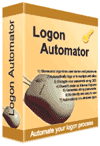 Each time you sign up for a new account online, don’t you wish you had a way to securely store
the user name and password, and automatically retrieve them when you visit the site in the future?
You don’t want to have to write down the logon information for all your web-based e-mail accounts,
credit card accounts, bank accounts, utilities accounts, stock trading accounts, etc. on a piece of
paper because you might misplace it. And you don’t want to save them to a text file on your computer
because the file might be viewed by someone who has access to your computer. Wouldn’t it be nice to be
able to encrypt the sensitive logon information and retrieve it with a mouse click? Better yet, how
about logging on to multiple web sites simultaneously without having to remember your user name and
password?
Each time you sign up for a new account online, don’t you wish you had a way to securely store
the user name and password, and automatically retrieve them when you visit the site in the future?
You don’t want to have to write down the logon information for all your web-based e-mail accounts,
credit card accounts, bank accounts, utilities accounts, stock trading accounts, etc. on a piece of
paper because you might misplace it. And you don’t want to save them to a text file on your computer
because the file might be viewed by someone who has access to your computer. Wouldn’t it be nice to be
able to encrypt the sensitive logon information and retrieve it with a mouse click? Better yet, how
about logging on to multiple web sites simultaneously without having to remember your user name and
password?
Let us introduce you to Logon Automator. Logon Automator does all of the above and more! You will have no more trouble keeping track of your user names and passwords. Your logon process to different web sites will be reduced to a click of the mouse. Here are some highlights of what Logon Automator can do for you:
- Automatically logs on to multiple web sites simultaneously with a click of a button. All you need to remember is the master password to log on to Logon Automator. It will remember all your user names and passwords, and log on for you.
- Encrypts your passwords using US-Government-approved Triple DES (Data Encryption Standard) encryption algorithm so that no one will be able to view your passwords without your permission.
- Stores and organizes all your user names and passwords in one single secured location on your computer.
- Prevents key logger spyware from recording your key strokes since logon is performed with a mouse click.
- Remembers not just the user names and passwords on the logon page, but any options selected as well.
- Replaces all the links in your "Favorites" folder in Internet Explorer. You can move the links from "Favorite" folder to Logon Automator and it will click on all the links for you with one click of the button.
- Has the ability to automatically run any Windows programs on your computer.
- Provides a password generator to generate strong and difficult-to-guess passwords.
- Prints out all your logon information on screen or to paper when needed.
- Does not clutter up your Internet Explorer’s toolbars since it is not a plug-in to your browser.
You can use the trial version of Logon Automator for 7 days. If you would like to continue using the product after 7 days, you will need to purchase a license from us. You can purchase a license by clicking on the Logon Automator Buy Now link. You will get unlimited e-mail tech support from us after your purchase.
Do not forget to read testimonials from our customers who used the product before.
